About
This toolbox is based on Matlab for Time Petri Net analysis, developed by Li PAN and Zhijun DING. It performs graphical modeling and temporal analysis on Time Petri nets.
Download
◦TPN_v1.0.zip
Manual
1. Start up the TPN tool
a) Create a directory, and unzip file TPN_v1.0.zip to your directory;
b) Start up the Matlab software (version 7.0 or higher);
c) Change Matlab work directory to your directory;
d) Type “tpn” in the command window.
2. File operation
•
 New: create a new figure window
New: create a new figure window
•
 Open: open a TPN figure file (.mat)
Open: open a TPN figure file (.mat)
•
 Save: save a TPN figure file
Save: save a TPN figure file
3. Graphical edition
•
 Place: draw a place node. You can use right-click menus at a place to produce a token in the place, delete a token or delete the place, as shown in the following figure.
Place: draw a place node. You can use right-click menus at a place to produce a token in the place, delete a token or delete the place, as shown in the following figure.
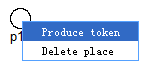
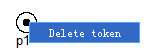
•
 Transition: draw a transition node. You can use right-click menus at a transition to set time interval of the transition, or delete the transition, as shown in the following figure.
Transition: draw a transition node. You can use right-click menus at a transition to set time interval of the transition, or delete the transition, as shown in the following figure.
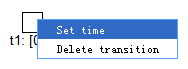
•
 Arc: draw an arc between place and transition nodes. You can use right-click menus at an arc to delete the arc, as shown in the following figure.
Arc: draw an arc between place and transition nodes. You can use right-click menus at an arc to delete the arc, as shown in the following figure.
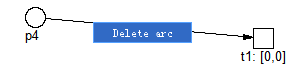
•
 Clear: clear all the figure objects in the current window.
Clear: clear all the figure objects in the current window.
•
 Validation: automatically remove isolated nodes of the TPN.
Validation: automatically remove isolated nodes of the TPN.
4. Temporal analysis
•
 Initial class: return to initial class of the TPN.
Initial class: return to initial class of the TPN.
•
 Fire: choose and fire a firable transition (red).
Fire: choose and fire a firable transition (red).
•
 Introduce: fire a firable transition, and introduce the transition into the pluggable domain.
Introduce: fire a firable transition, and introduce the transition into the pluggable domain.
•
 Eliminate: choose and delete fired transitions in the pluggable domain.
Eliminate: choose and delete fired transitions in the pluggable domain.
•
 Reset: reset the new timing point of the TPN.
Reset: reset the new timing point of the TPN.
•
 Suspend: suspend all enabled transitions of the TPN for a period of time.
Suspend: suspend all enabled transitions of the TPN for a period of time.
•
 Reachability tree: produce the reachability tree of the TPN.
Reachability tree: produce the reachability tree of the TPN.
5. Example
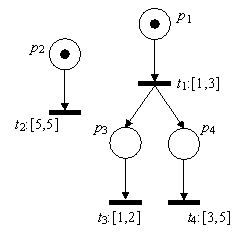
(1) End-to-end delay between firing t1 and firing t3
♦ Start up the TPN tool;
♦ Open file TPN1.mat;
♦ Click “initial class” button;
♦ Click “eliminate” button and choose transition t0; (option)
♦ Click “introduce” button and choose transition t1;
♦ Click “fire” button and choose transition t2;
♦ Click “introduce” button and choose transition t3;
♦ On the right side of the figure window, you can find that the end-to-end delay between firing t1 and firing t3 is [2, 2].
(2) Global delays of state classes
♦ Click “initial class” button;
♦ Click “introduce” button and choose transition t1. You can find that the global delay of the current state class is [1, 3] (i.e., the end-to-end delay between firing t0 and firing t1);
♦ Click “eliminate” button and choose transition t1; (option)
♦ Click “introduce” button and choose transition t2. You can find global delay of the current state class is [5, 5].
(3) Reset operation
♦ Click “initial class” button;
♦ Click “fire” button and choose transition t1;
♦ Click “fire” button and choose transition t3;
♦ Click “reset” button;
♦ Click “introduce” button and choose transition t4. You can find that global delay of the current state class is [1, 3] (i.e., the end-to-end delay between firing t3 and firing t4 is [1, 3]).
(4) Suspend operation
♦ Click “initial class” button;
♦ Click “fire” button and choose transition t1;
♦ Click “fire” button and choose transition t3;
♦ Click “reset” button;
♦ Click “suspend” button and set suspension time to 3;
♦ Click “introduce” button and choose transition t4. You can find that global delay of the current state class is [4, 6].